Let me check.
Compare text files or entire directory hierarchies, export and apply patches, perform non-destructive find and replace operations, reset and rename files.
Patchword is available for Mac, iPad and iPhone. View this page for iPhone.
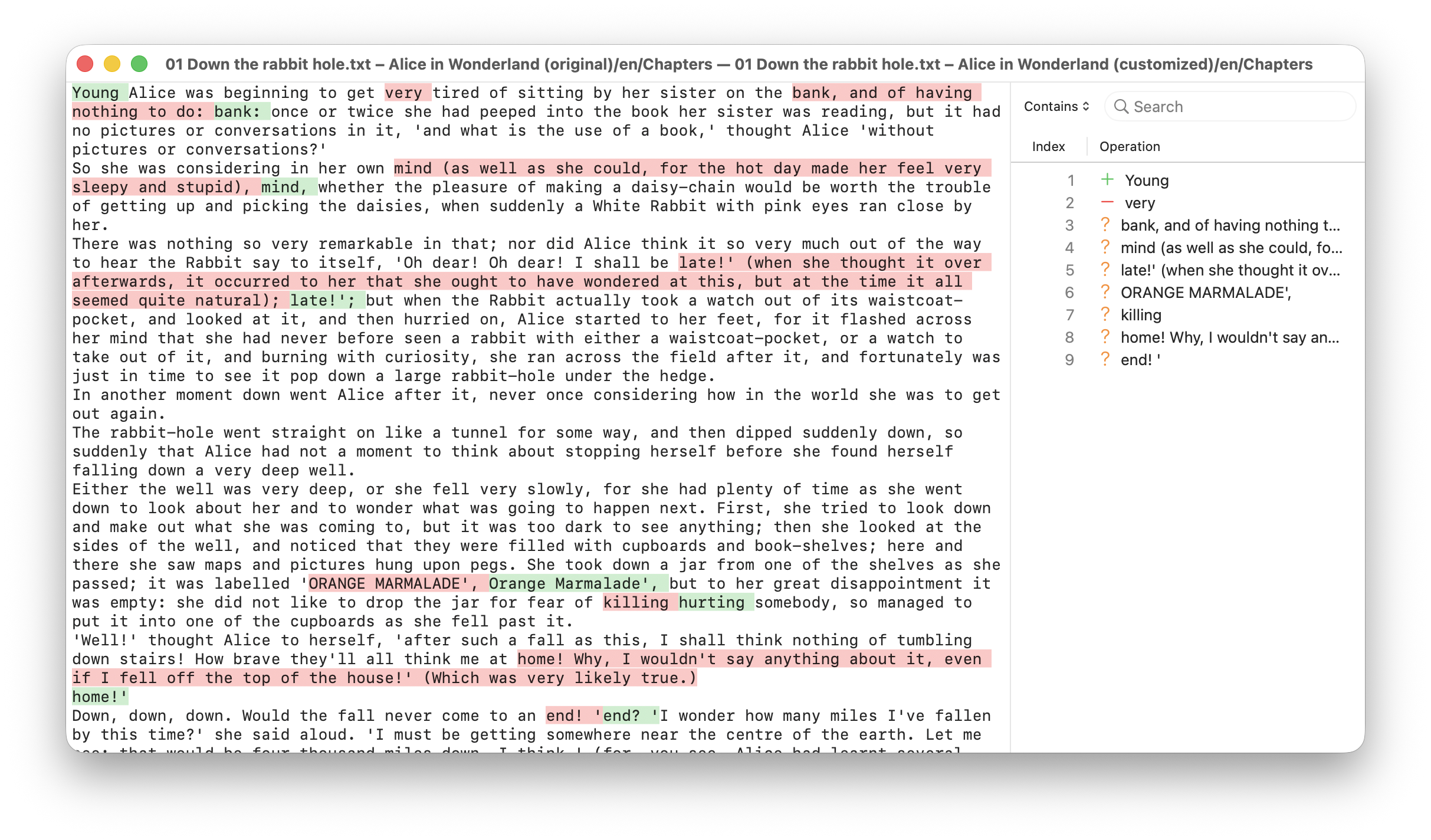
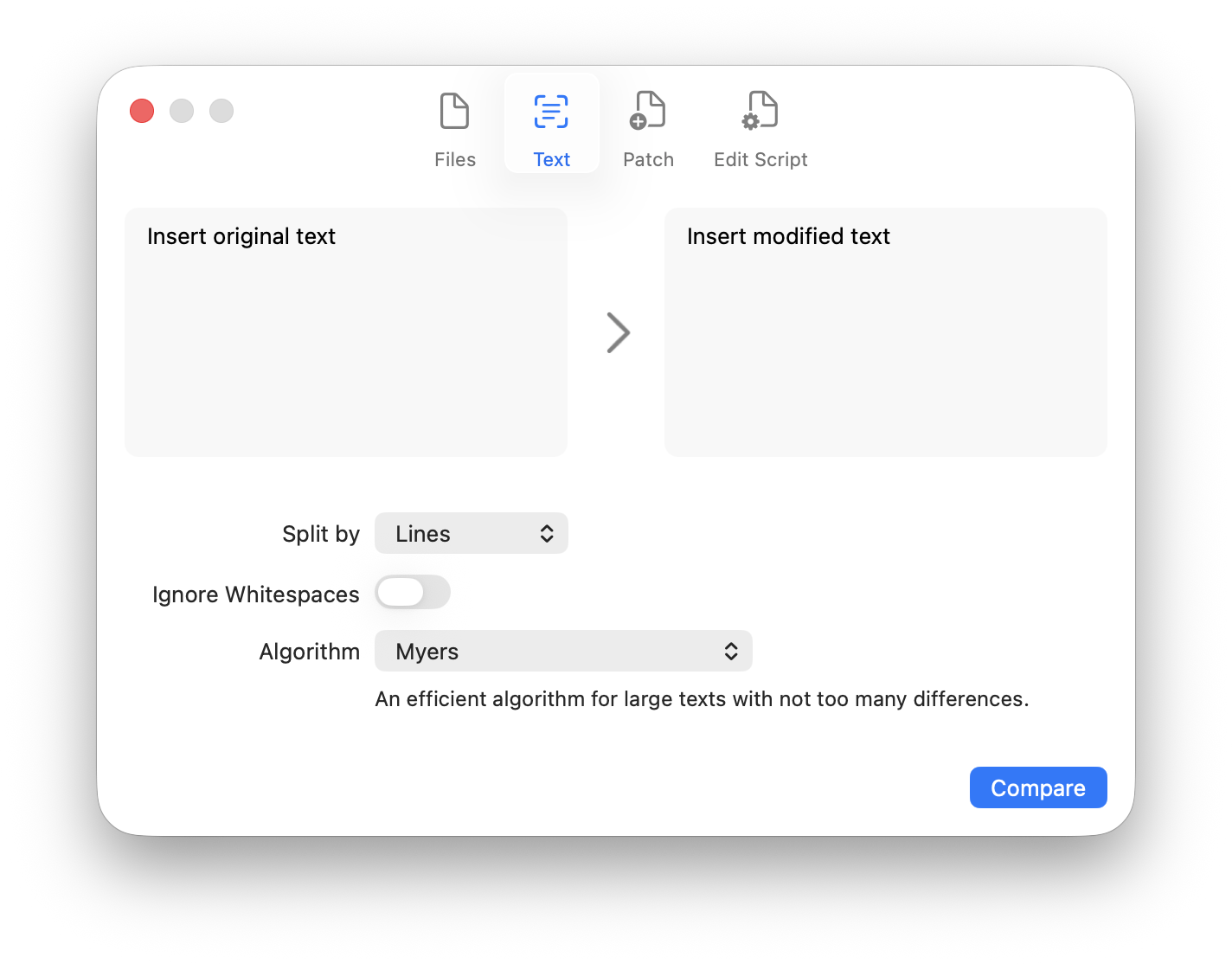
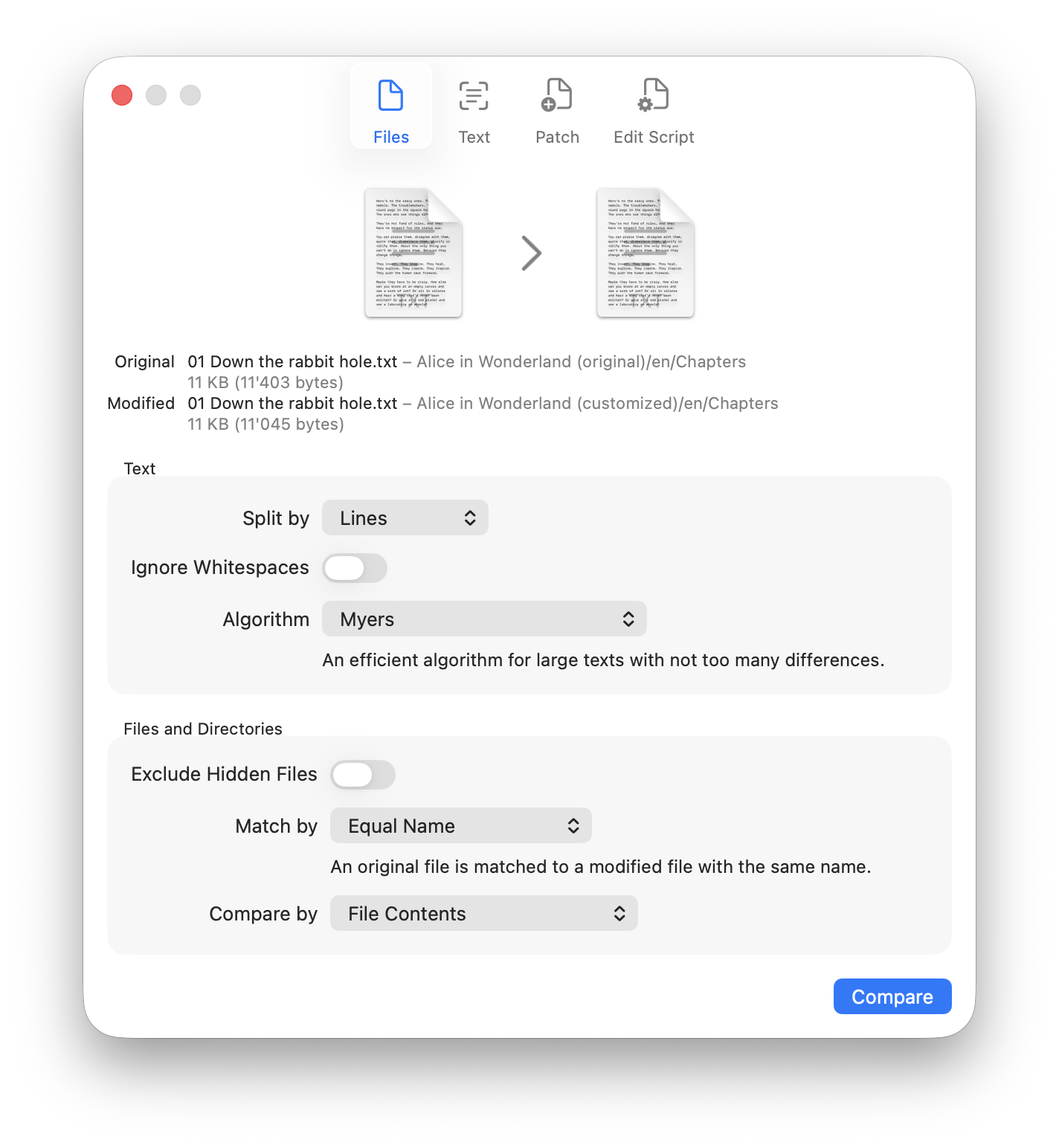
Drag and drop.
Select the original and the modified file to compare or drag and drop them onto the respective icon in the main window.
Compare texts by characters, words, sentences or lines, and optionally ignore whitespaces or sort the input. Patchword implements the Myers algorithm (on which the diff command is based) to quickly compare texts small and large.
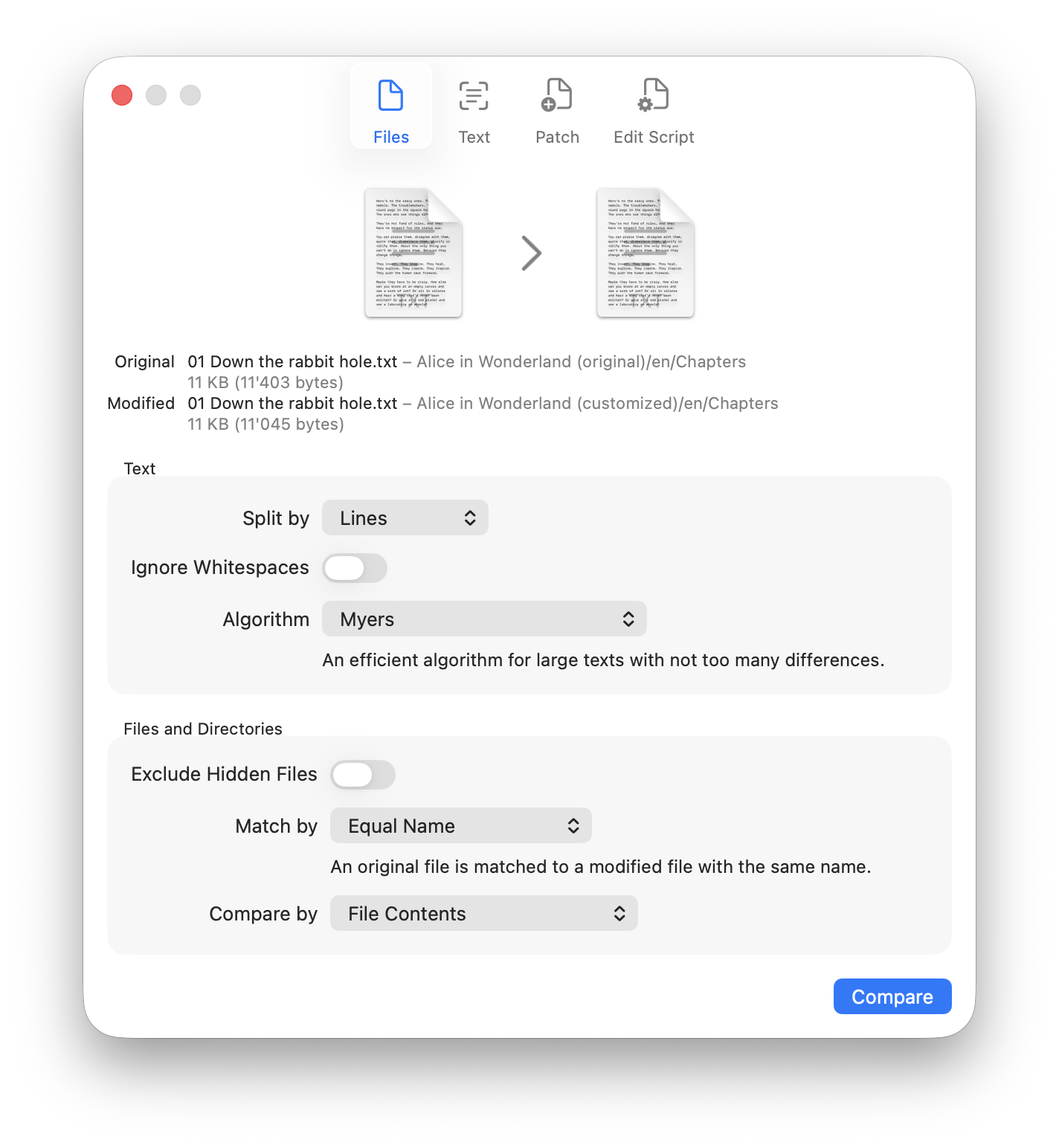
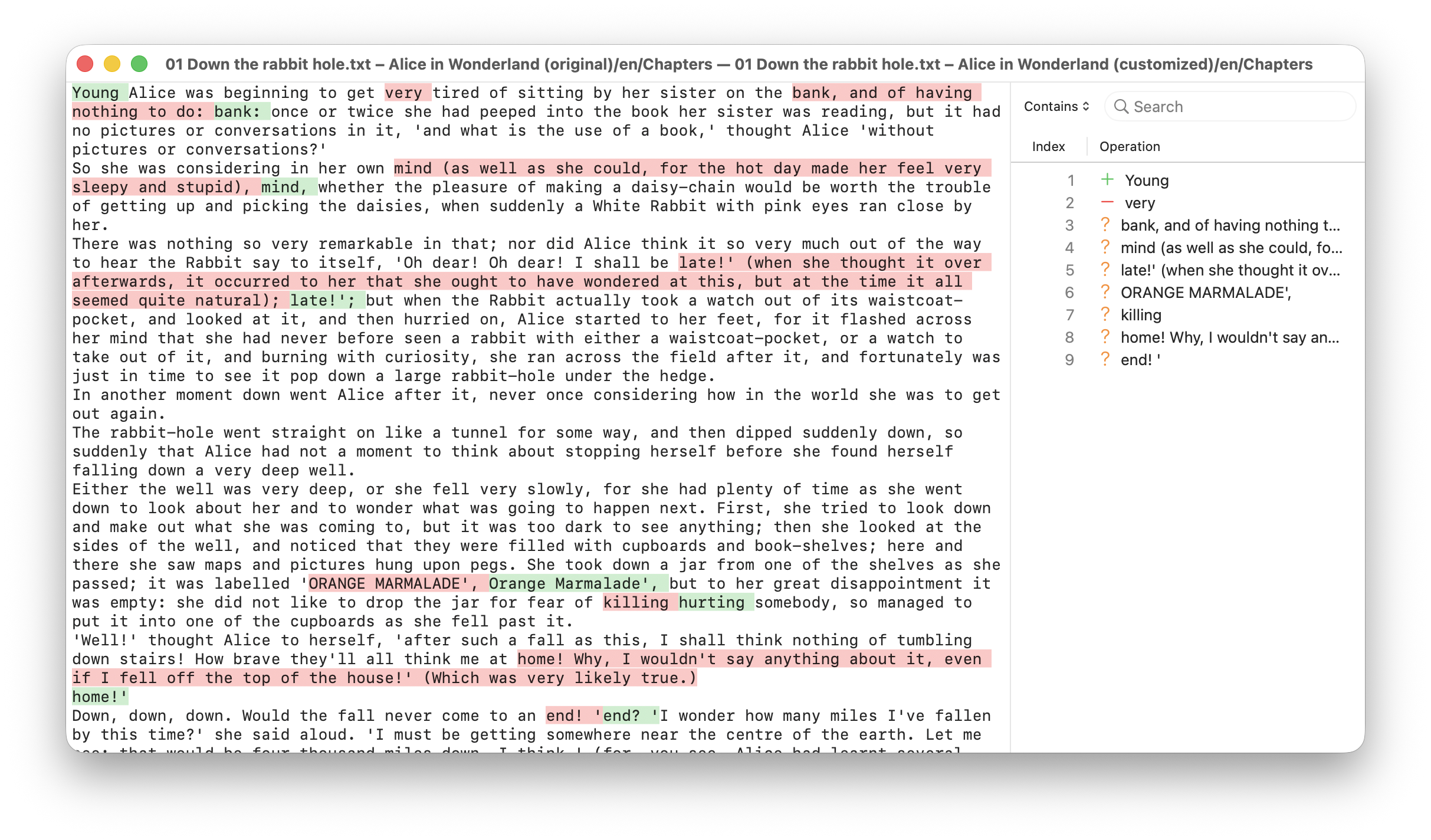
Diff view.
Filter the list of changes, discard any of them, and export the resulting file or a patch of the changes.
Directories.
Compare two directories to see added, removed and modified files, then compare any of the contained files.
If you notice an unwanted change, you can reset individual files in the second directory to the state of the files in the first directory.
If you matched files by pairs sorted by name or by a custom name map, you can rename files in the second directory so that they match the file names in the first directory, without copying the file contents over again.
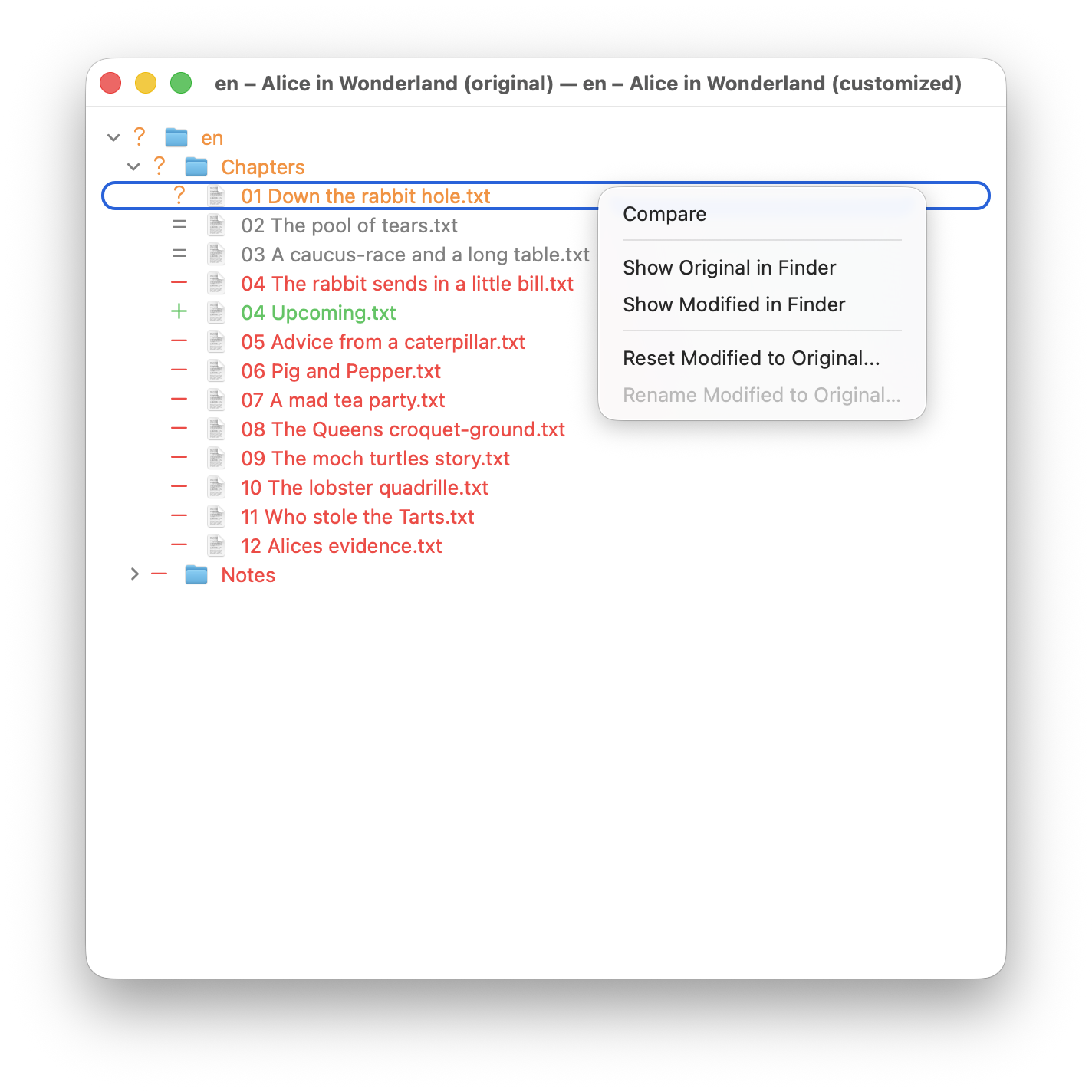
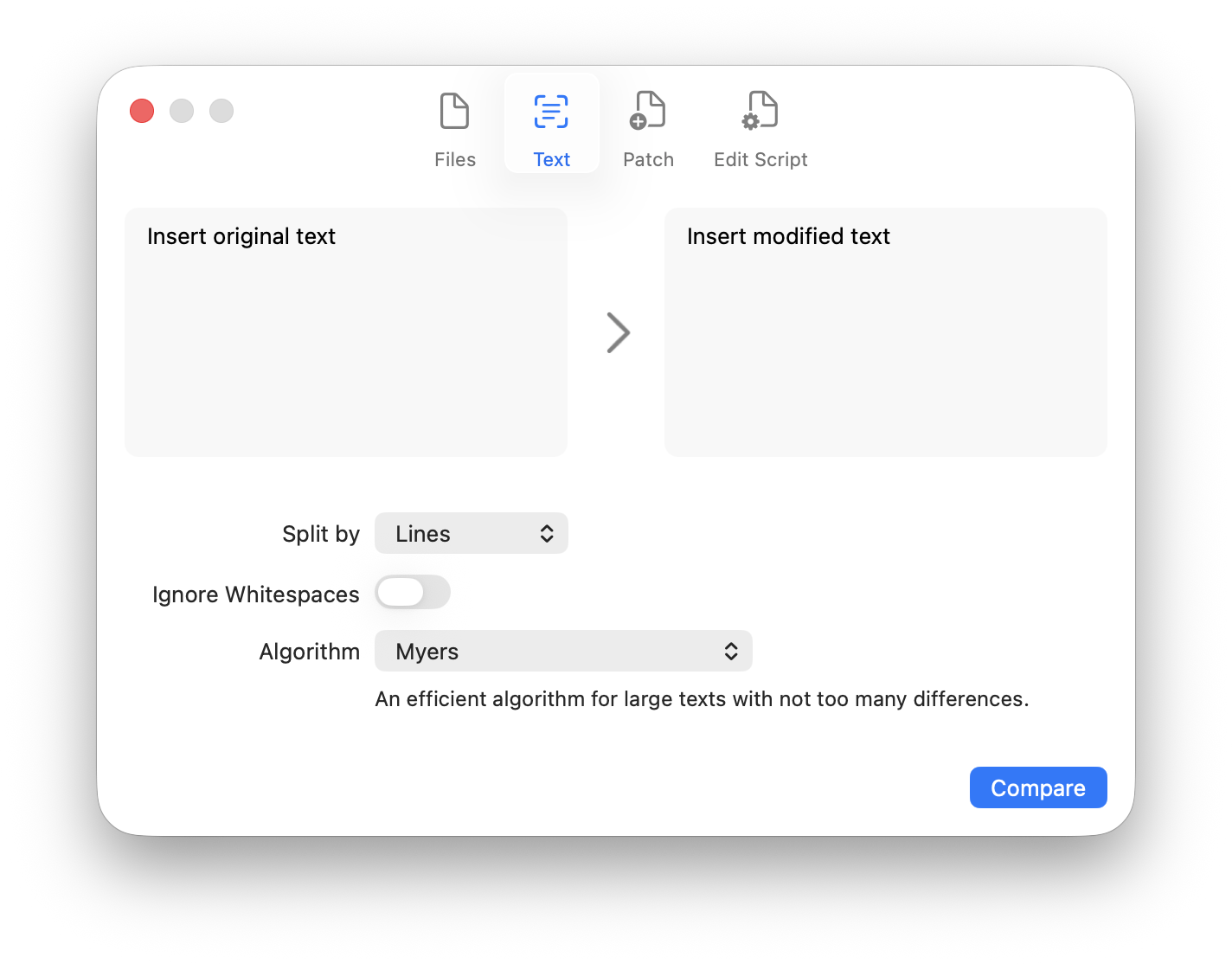
Copy and paste.
Then compare.
Non-destructive text editing.
Create edit scripts that can be applied non-destructively to any text file, then export the resulting text. Edit scripts iteratively find and replace segments of text, either by exact match or regular expression.
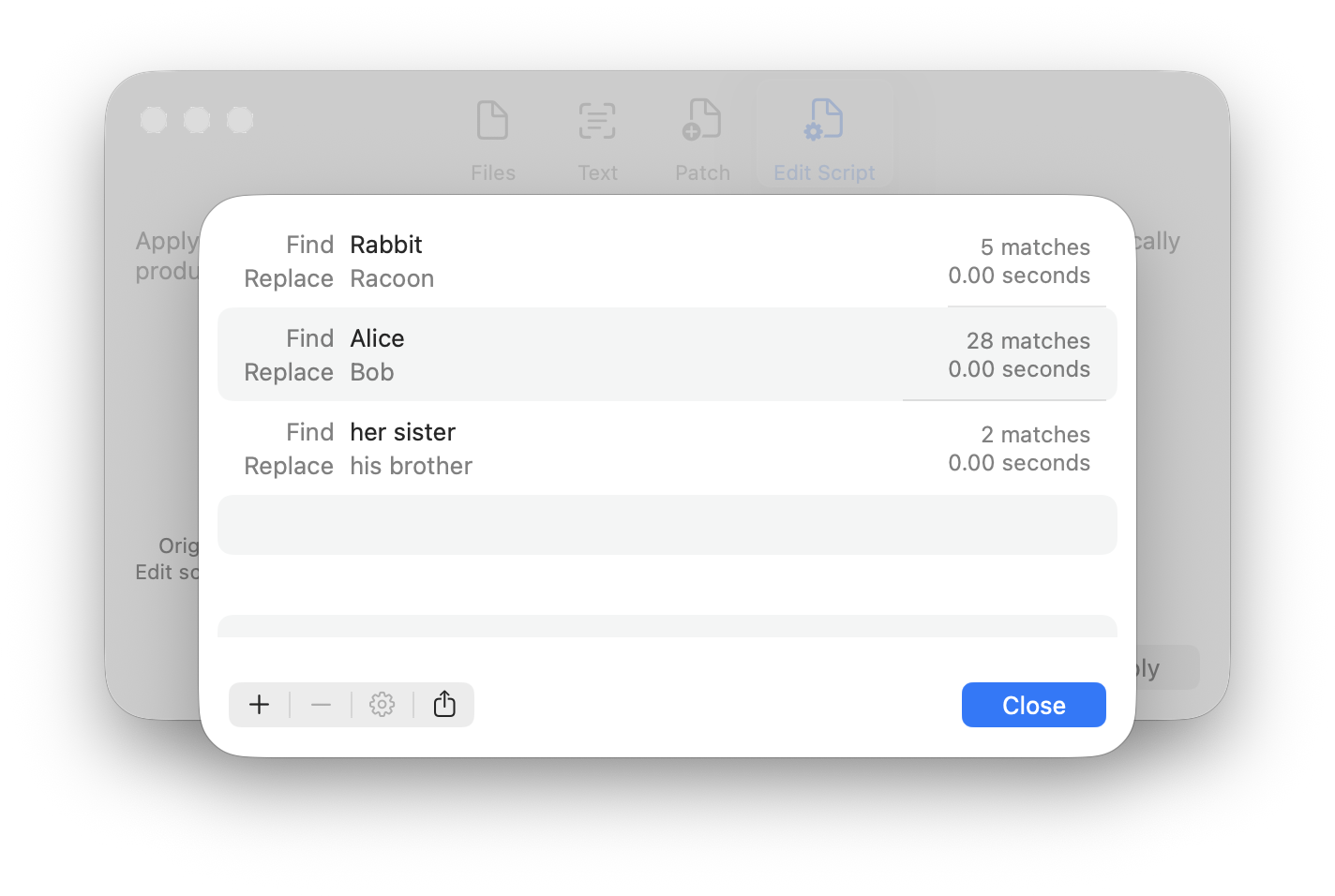
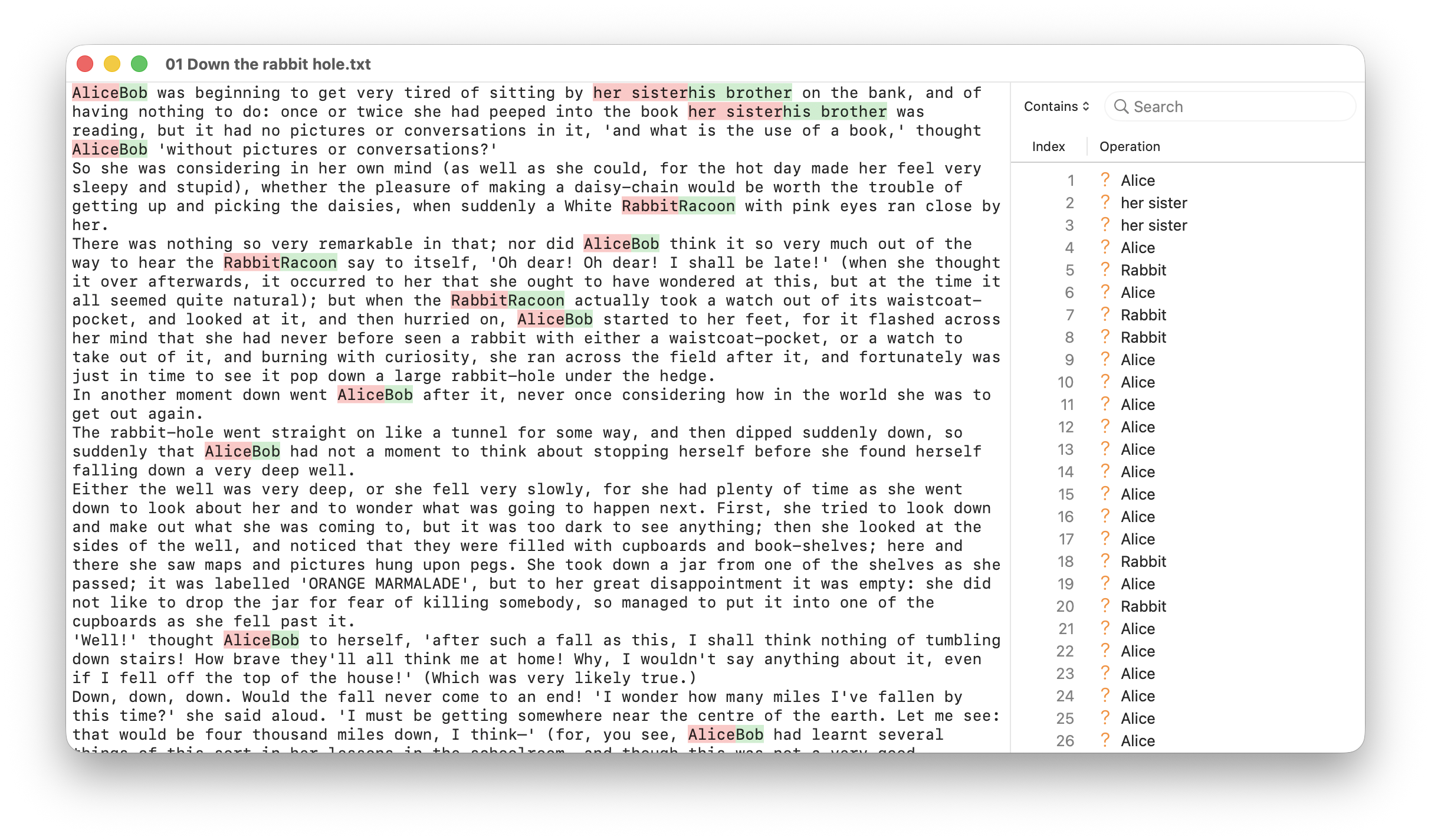
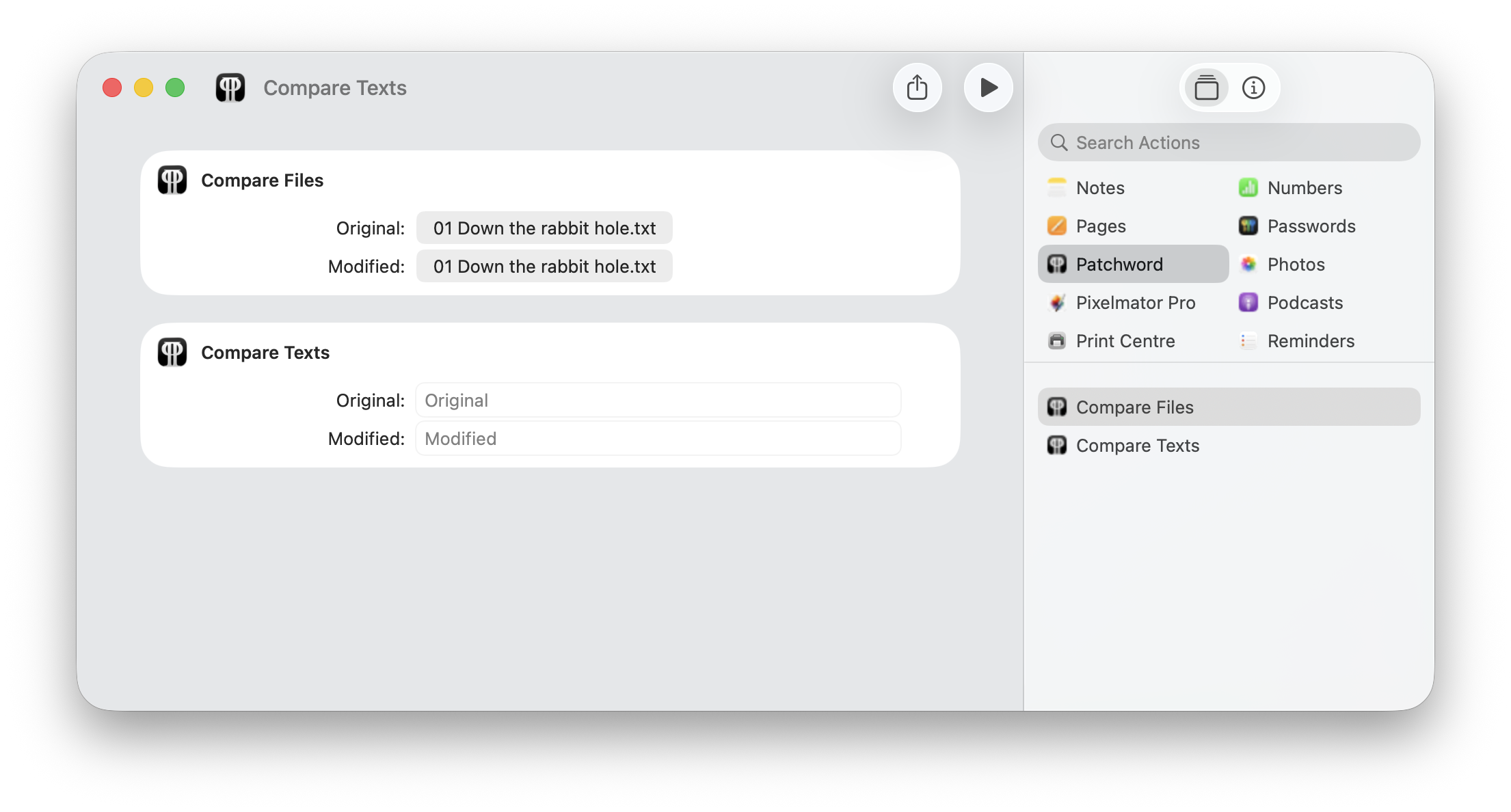
Scripting.
Initiate a comparison from the Shortcuts app.
About
I created Patchword because I couldn’t find an app for comparing files that was quick, easy to use and affordable.
Every now and then I find myself in a situation where I need to compare two texts. Before creating Patchword, I would either compare them manually (which was error-prone and could take a long time) or use other tools that didn’t give me the immediate result I was looking for. Now I launch Patchword, paste two texts or drop two files, and go on with my work.
Connect
Do you need help, want to report an issue, suggest a new feature or start a discussion?
