Witgui is a free Wii and GameCube game manager for macOS. It is a graphical user interface based on the wit and wwt tools and the gametdb.com database. You will love its intuitiveness.
Download Witgui 2.3 (macOS 10.9 Mavericks or newer)
Download Witgui 2.0.4 (macOS 10.6 Snow Leopard or newer)
Or choose among all downloads
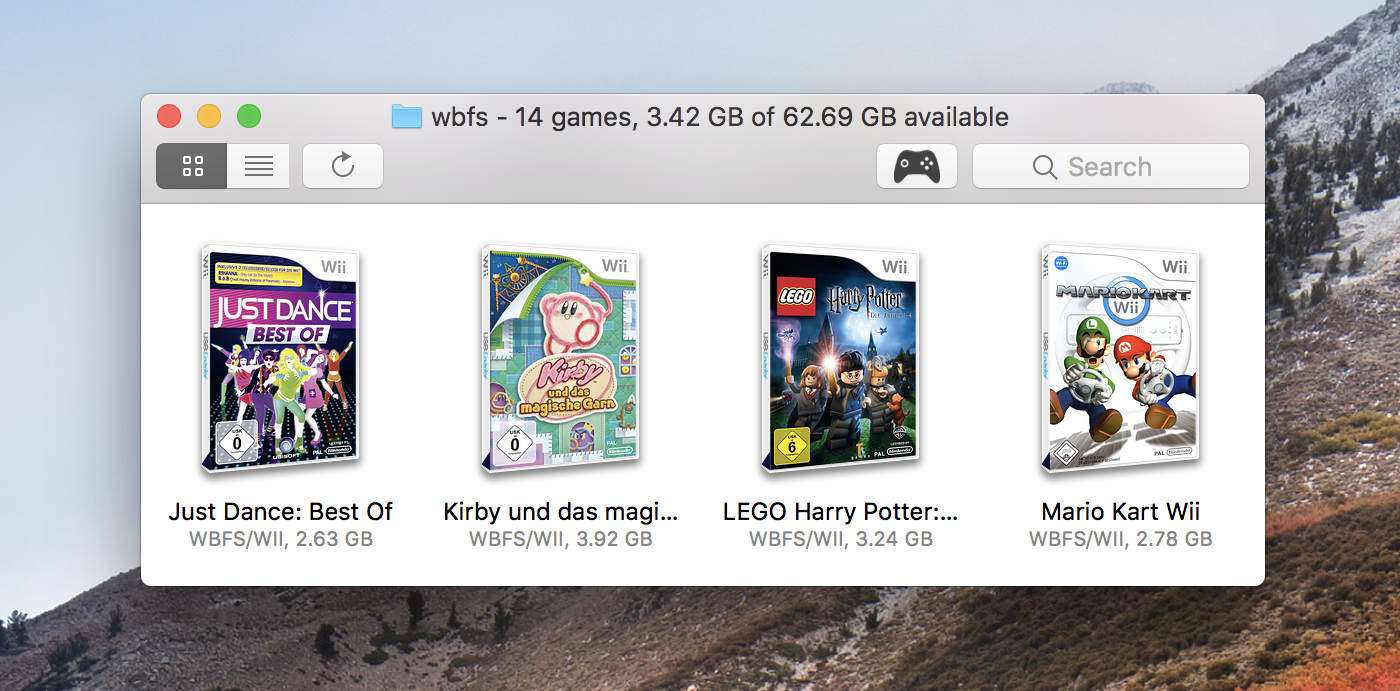
Witgui implements the most used features of wit and wwt. These are:
- listing of Wii and GameCube games on your Mac, an external drive and WBFS partitions
- converting between .wbfs, .iso, .wdf, .ciso and .wia file formats and transferring and removing games to/from/between WBFS partitions.
Witgui also supports:
- downloading localized cover images from gametdb.com
- parsing localized game details from the gametdb.com database
- searching your games or even the whole offline database
- renaming games with a custom format
- exporting a game list to plain text or html.
The short 2013 survey “How is your experience with Witgui” shows the overall satisfaction and the most common software configurations.
I would like to thank Jon Kilner for his great effort in testing Witgui.
Please note that I don’t support piracy. Buy the games to support the developers and only make personal use of this software.
Connect
Do you need help, want to report an issue, suggest a new feature or start a discussion?
Donate
If you enjoy using Witgui and would like to support its development, please click on the button below. The software is free and donations help me to keep it alive, so I am grateful for any contribution!