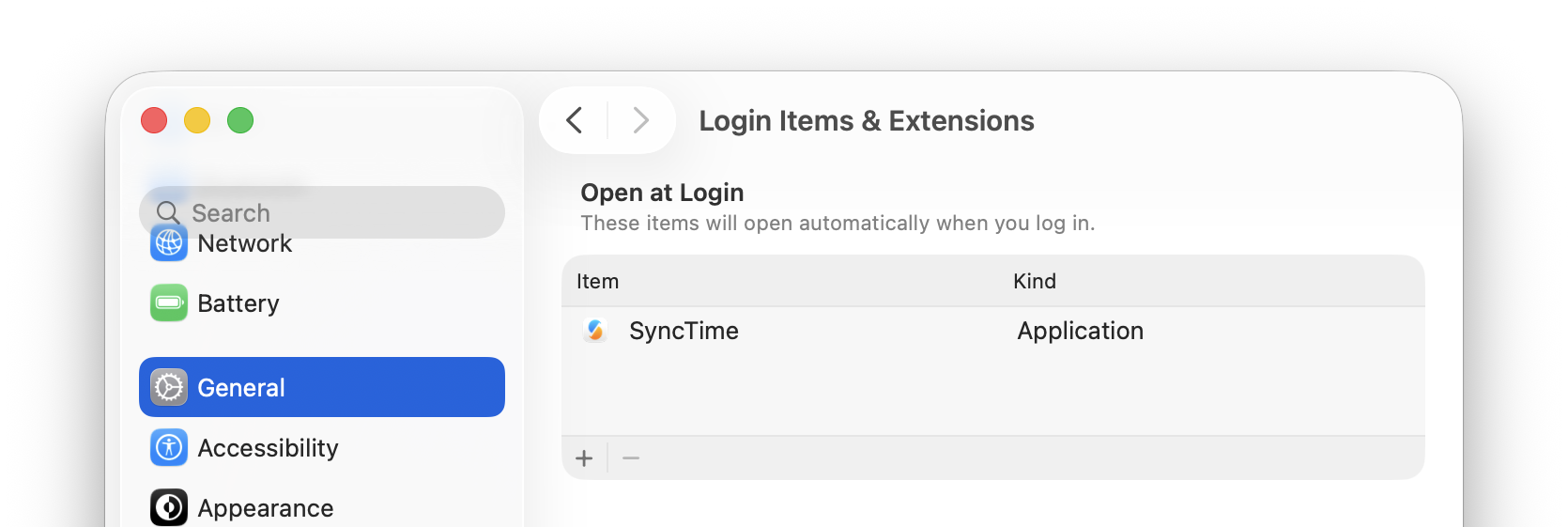In macOS, you can select any app to be automatically launched at login.
- Open the System Settings.
- Select General > Login Items & Extensions. On macOS 15 and older, select General > Login Items.
- Click on the + button. In the open panel, select the app that you want to launch at login and click Open.
On macOS 13 or newer, when launched at login, SyncTime will automatically hide its windows.