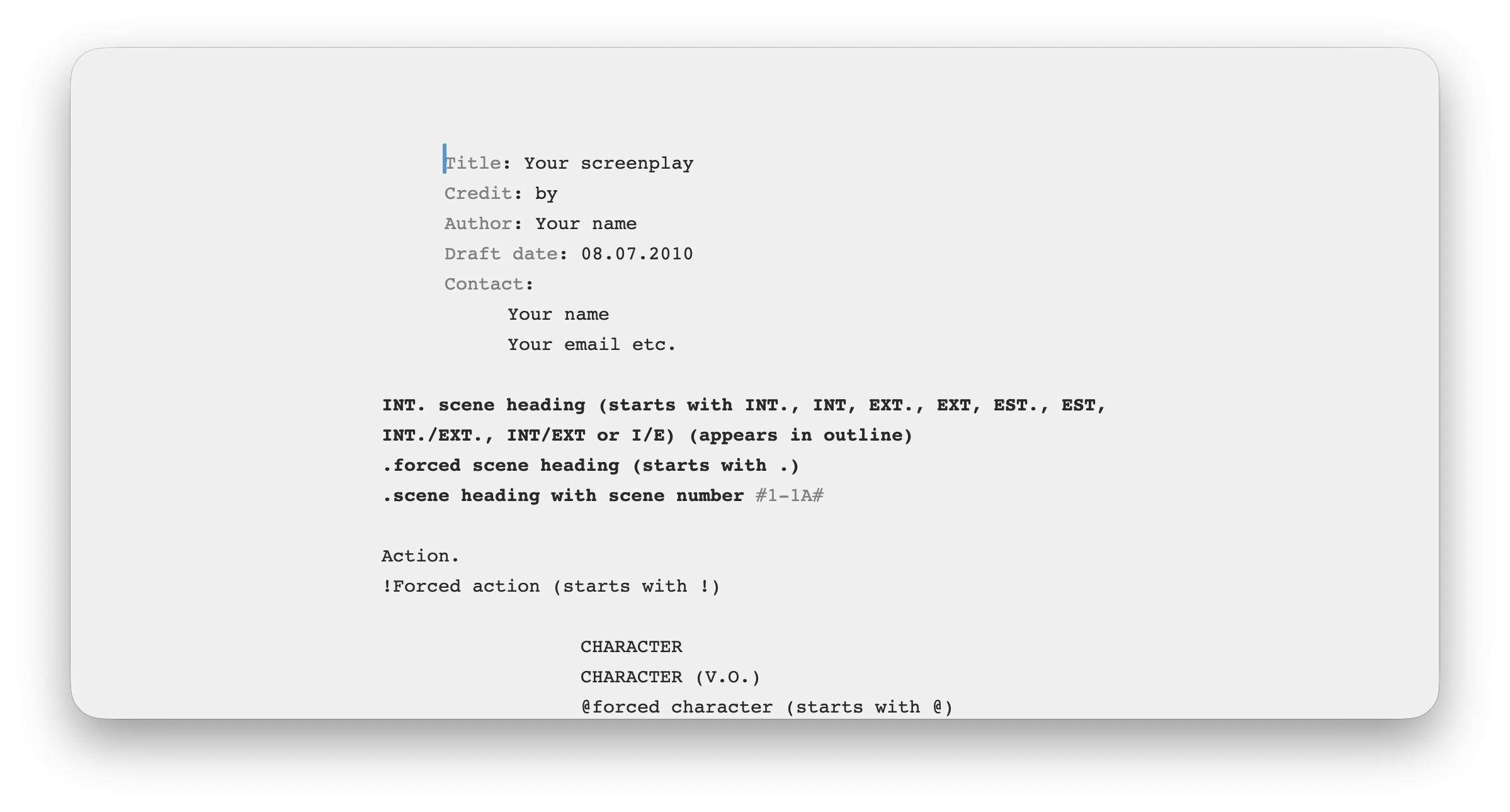Fountain is a special syntax that allows a plain text document to be interpreted as a screenplay. Virtually any plain text editor can open Fountain documents, but in order for the formatting to be applied, the editor needs to support Fountain.
When printing a document, uFocus applies industry-standard formatting.
You can see the supported Fountain features by opening the uFocus Introduction from the Help menu, scrolling down to the Document types > Fountain section, then selecting the Open Fountain cheat sheet link.