Apple offers official translations of many strings used across their operating systems. These translations are bundled by operating system and by language. To facilitate integrating a translation into your app, Localiji can parse all translations, aggregating the available languages, and bundle them by the string key, allowing you to export all translations of a key at once.
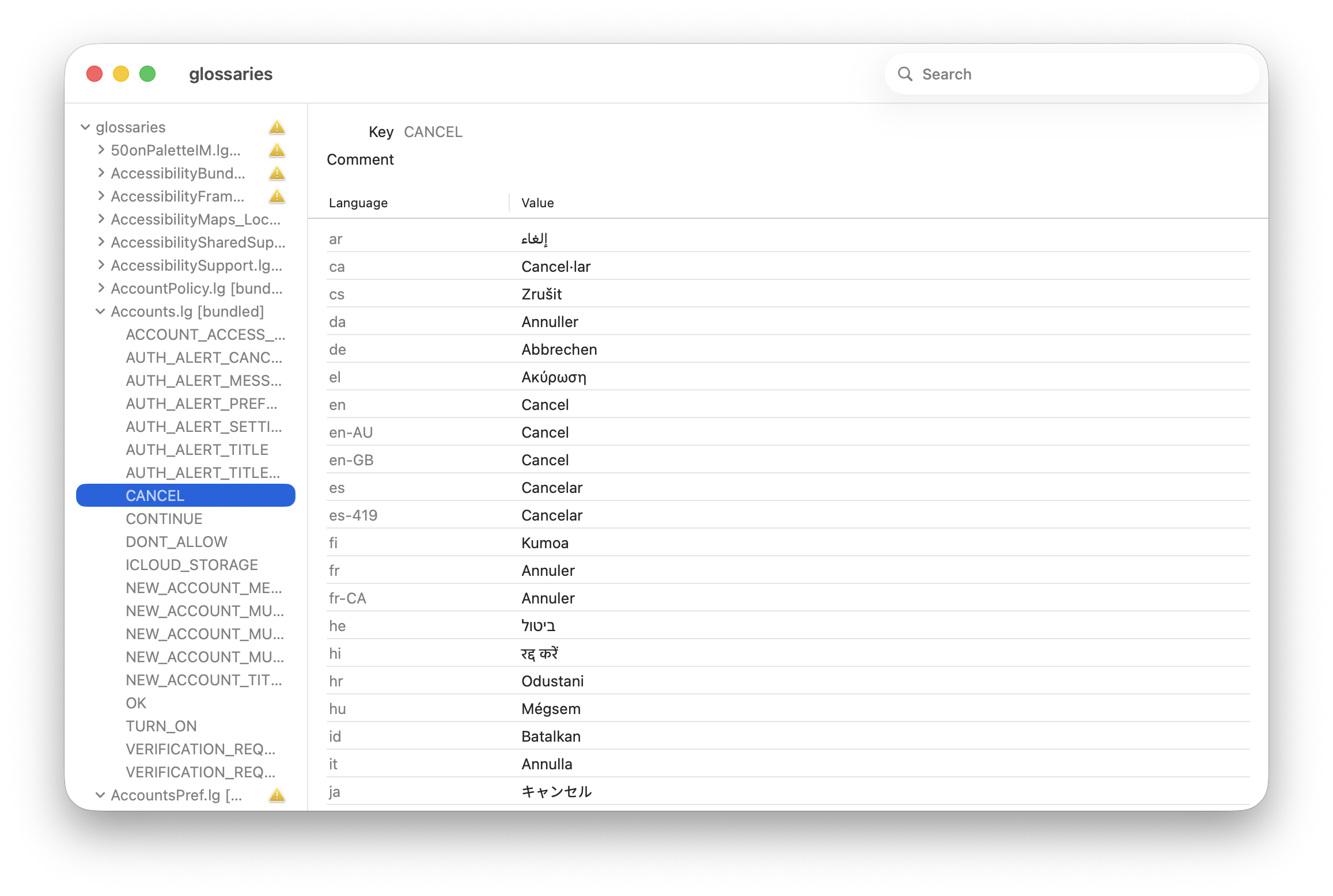
First, download the glossary files from the Apple Developer website to your Downloads folder.
You can mount each individual .dmg file and copy the contents to a new directory, or run the following Terminal script to mount all .dmg files and copy their contents into a new directory /path/to/Downloads/glossaries (please replace /path/to/Downloads with the real path):
for file in /path/to/Downloads/*.dmg; do language=$(basename "$file" .dmg); hdiutil attach -mountpoint "/Volumes/$language" $file; mkdir -p "/path/to/Downloads/glossaries/$language"; cp -R "/Volumes/$language" "/path/to/Downloads/glossaries"; hdiutil unmount "/Volumes/$language"; done;Now you can open the /path/to/Downloads/glossaries directory in Localiji. It could take a couple minutes for the window to load.
Select a key in the sidebar to see the aggregated translations. Control-click a key to open the context menu, then select Copy to copy all translations in Xcode’s .xcstrings format, which you can paste in your Localizable.xcstrings file.
