Dock icon
The Dock icon can be toggled in the status item menu by selecting Show Dock icon.
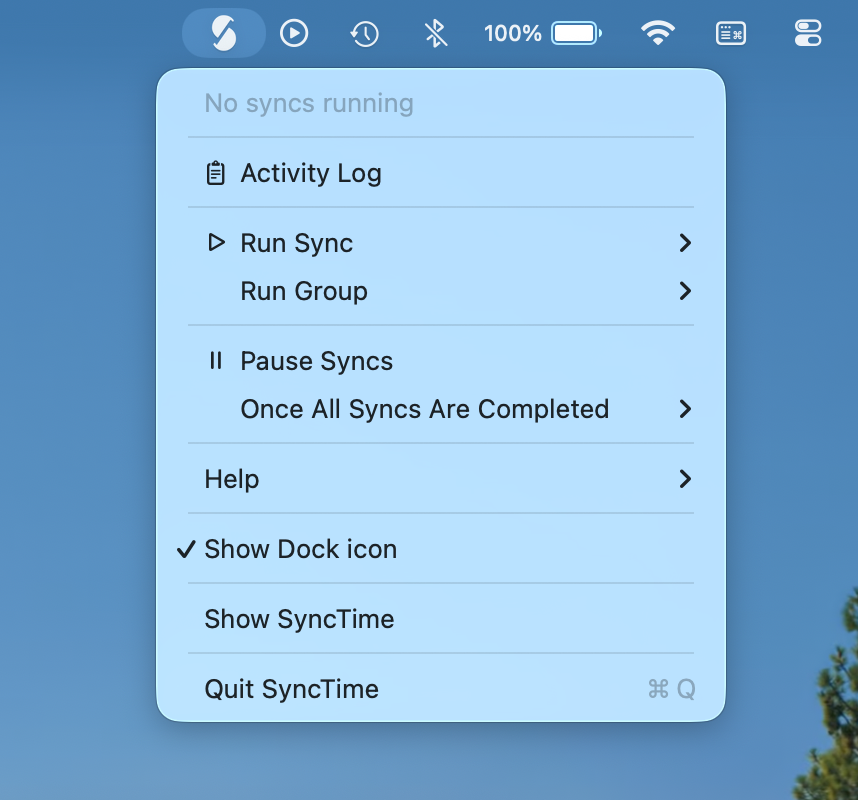
When hiding the Dock icon, SyncTime might still appear for some time in the rightmost part of the Dock where the most recently used apps are. To remove it from there immediately, you can drag and drop the icon away.
Note: when macOS hides the Dock icon of an app, it hides the main menu as well and doesn’t list the app in the Force Quit window.
When the Dock icon is hidden and you close the main window, the app will continue running. To show the main window again, select Show SyncTime in the status item menu.
Status item
The status item can be toggled from the SyncTime menu in the main menu bar by selecting Show icon in Menu Bar.
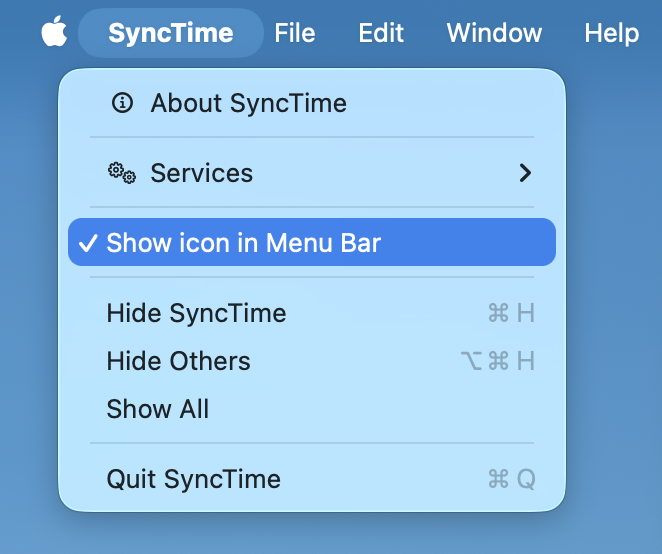
In macOS 26 or newer, the status item can also be toggled in System Settings, under Menu Bar.

