By default, sync items can be sorted manually by dragging them to the desired position, both when All sync items or a sync group is selected in the sidebar. When All sync items is selected, you can also sort sync items dynamically by relevance, by toggling the corresponding button above the sync item list.
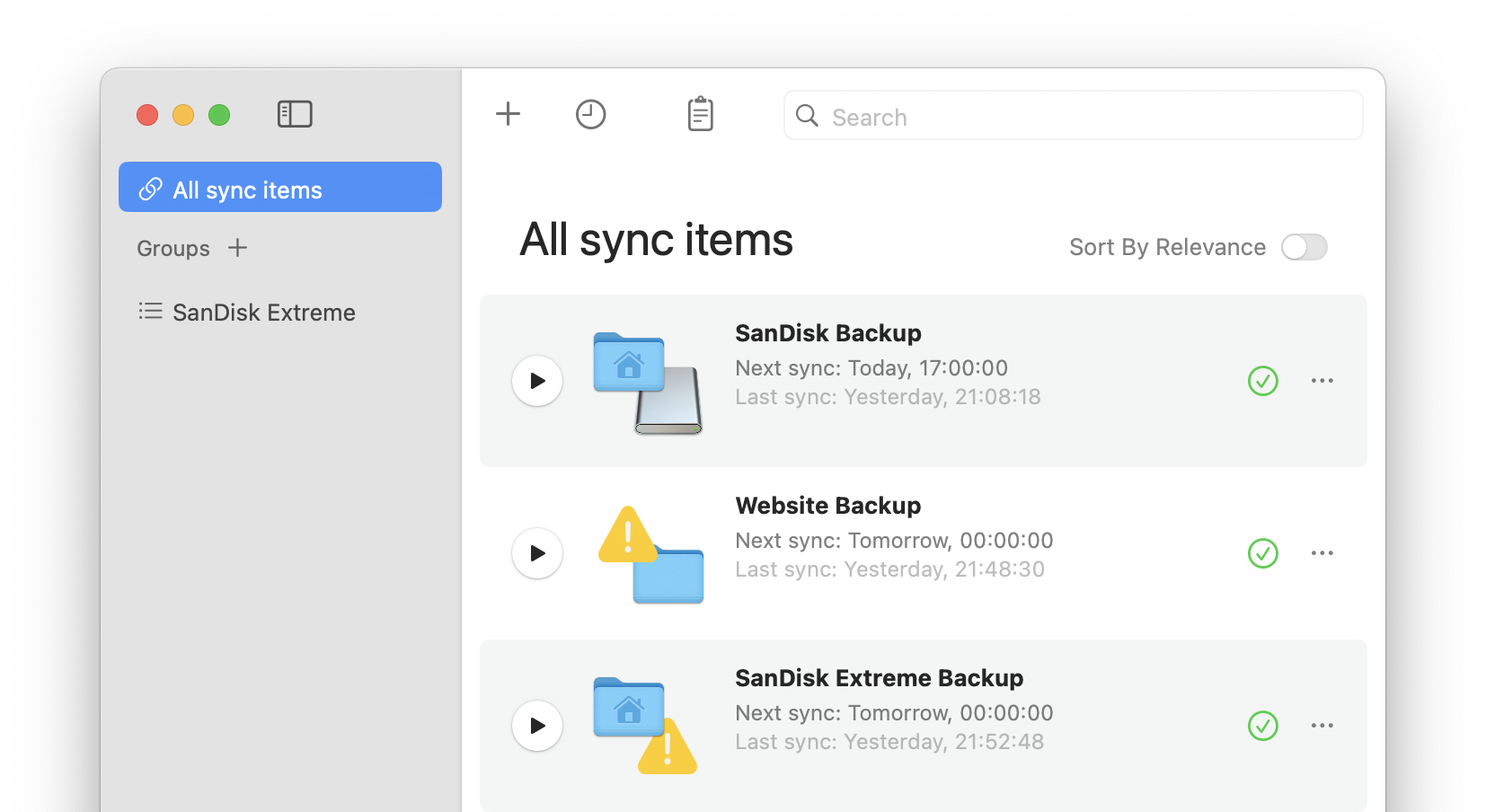
When the relevance of a sync item changes, the sync item is rearranged accordingly. The different levels of relevance are defined as follows, from high to low:
- the sync is running or monitoring for changes in the background
- the last sync has one or more unresolved errors
- the last sync was cancelled
- the sync item is new or was never completed successfully
- the next sync schedule (the sooner, the more relevant).
If two sync items have the same level of relevance, they are sorted alphabetically by title.
