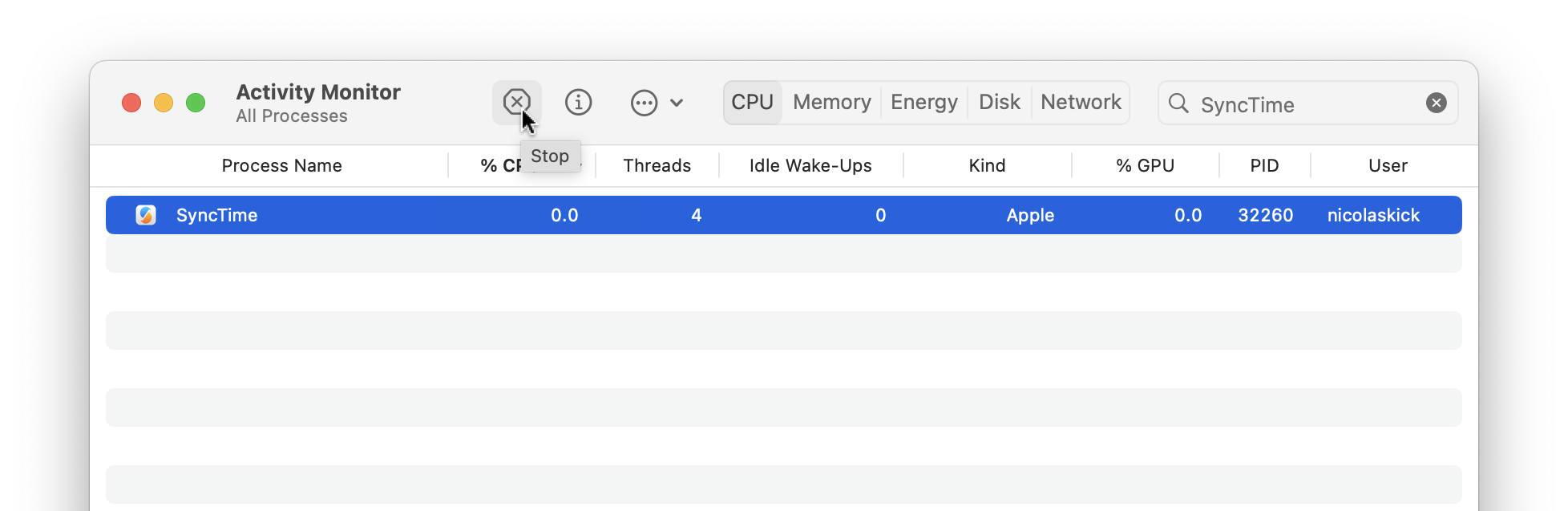By default, SyncTime appears both in the Dock and to the right of the menu bar. Only apps that appear in the Dock are listed in the Force Quit window ( > Force Quit). If you disabled the option to show SyncTime in the Dock, in order to force quit it, follow these steps:
- Open the Activity Monitor app (from
/Applications/Utilities). - Type the name of the app in the search field.
- Click the Terminate button with a cross icon in the toolbar and confirm the alert dialog that appears afterwards.