A sync always compares the files on all bases to find any differences. Instead of running the whole sync again whenever one or more files are added, modified or removed, SyncTime can monitor file changes in the background and sync them instantly.
You can enable the option Keep synced in background in the Advanced tab of the sync item settings.
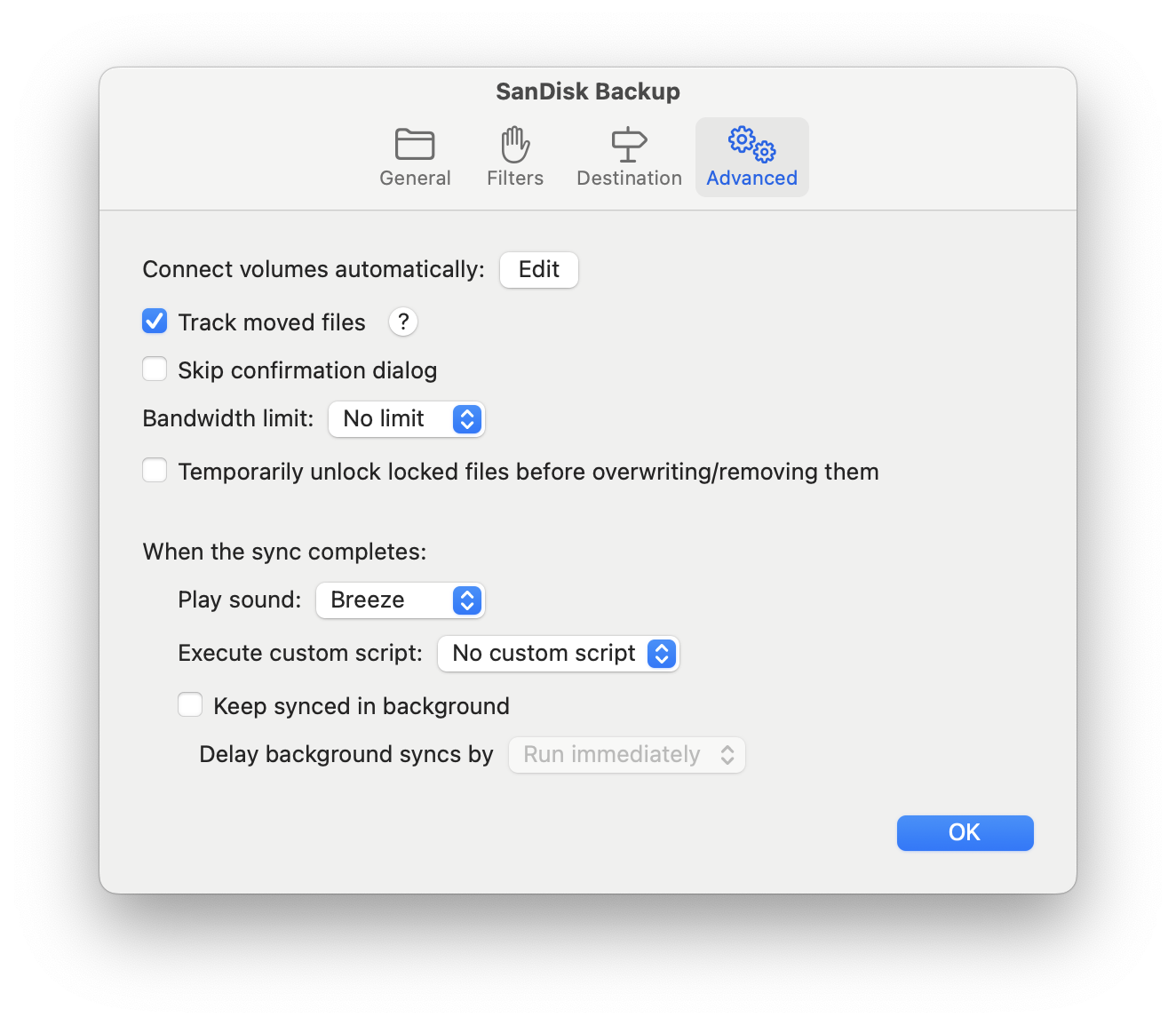
By default, a background sync is run as soon as a file change is detected. Alternatively, you can set a delay. If you try to quit SyncTime while some background syncs are still queued, you’ll be prompted whether you want to run the background syncs immediately, quit the app without running them or cancel quitting.
Note: after restarting the app, the main sync will have to run again before monitoring for changes in background.
Note: changes on a volume can only be detected when they are performed from the Mac on which SyncTime is running. As an alternative to background syncing, you may set up a periodic sync schedule.
States
When the option Keep synced in background is enabled, a sync item can be in one of 3 states.
Inactive
Like every other sync item, a sync can be started by pressing the Play button or by an automated sync schedule.

The sync item then transitions to the Main sync state.
Main sync
The main sync is always executed, just like for normal sync items. The Play button changes to a Pause button.

When the main sync completes, the sync item transitions to the Background state.
Background
To indicate that a sync item is monitoring for changes, the Pause button changes to a Stop button and the status image changes as well.

When a change is detected, the sync item temporarily looks like in the Main sync state. Changes in small files usually happen so fast that they can be barely noticed.
Changes for the main sync have to be confirmed by default, but changes detected in background are always applied without confirmation.
A sync item stays in the background state indefinitely. To run the main sync again, the background sync has to be stopped by pressing the Stop button or selecting Stop background sync from the context menu.
